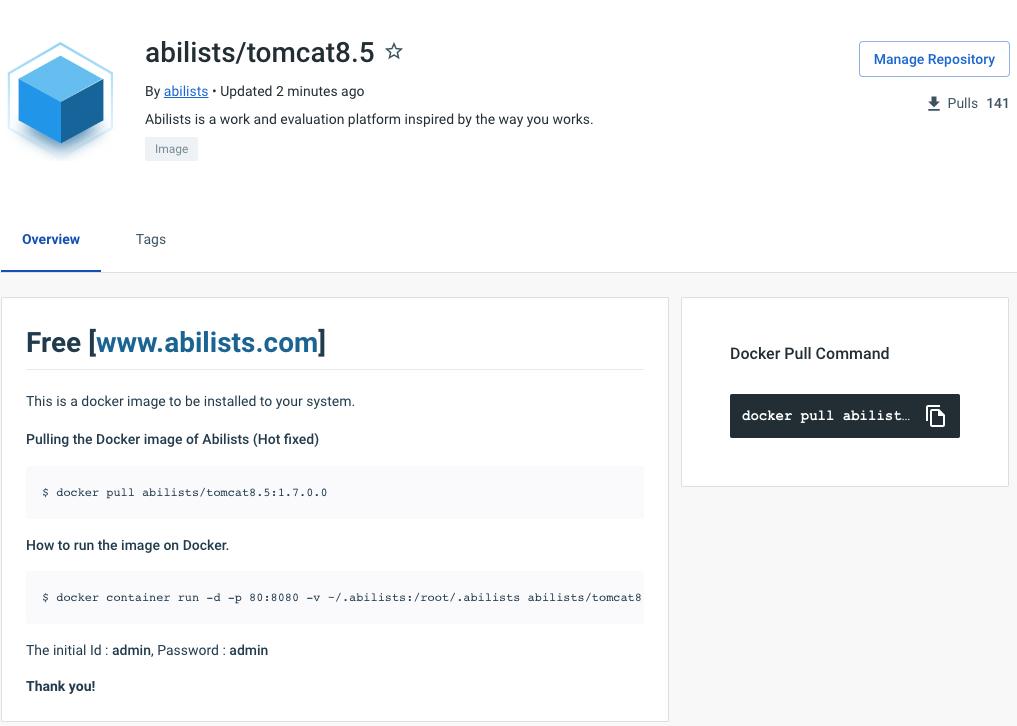$
$
$
The Docker makes it easy to install Abilities.
- Docker is supported to deploy abilists simply
- Image of docker for Abilists
How to install with Docker
Docker
Abilists
1, Download the image of Docker for Abilists
$ docker pull abilists/tomcat8.5:1.7.0.0
2, Start the tomcat on Docker
$ docker container run -d -p 80:8080 -v ~/.abilists:/root/.abilists abilists/tomcat8.5:1.7.0.0
3, Browse to the following URL (on Chrome Browser)
http://localhost
The initial Id : admin, Password : admin
List
Try to maintence your abilities on Working value