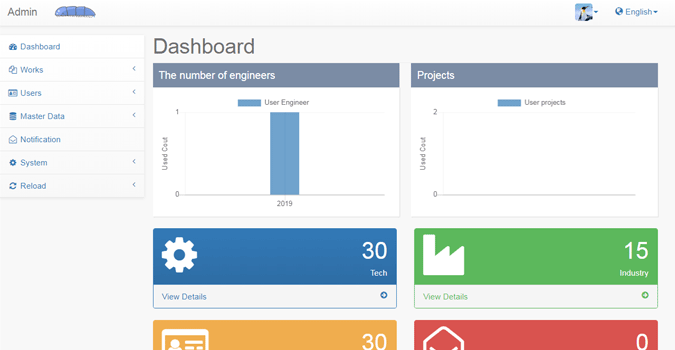Find how Abilists helps you manage your career, depending on your context.
Getting started
Getting started
Find how Abilists helps you manage your career, depending on your context.
First progress login
● Login page
-
If you connect to http://localhost:8080, the main Abilists page will be shown to you.
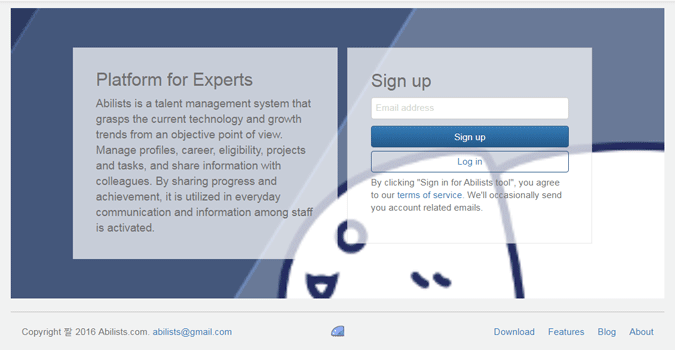
-
If you connect to the (AbilistsA), the login page is being shown, input ID:
admin, Password:admin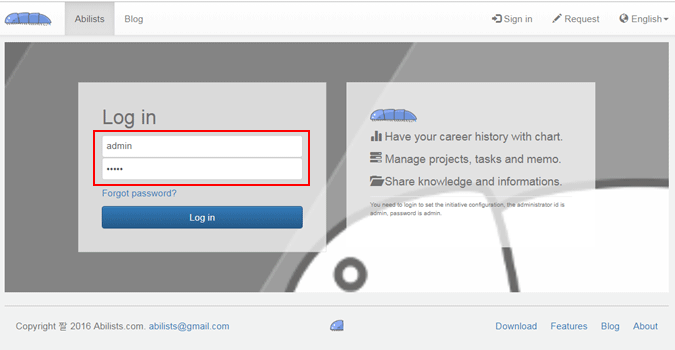
● Setting a seed key on the page.
-
Input 16 characters with a mix of letters and numbers.
It is very important the seed key to encrypt user E-mail address, and private information.
(Password is encrypted and stored in a more secure way that can not be restored.)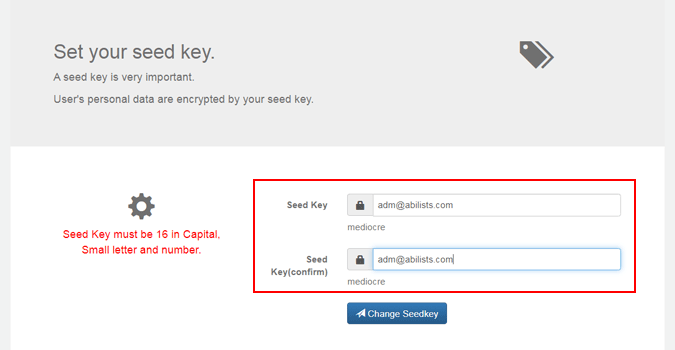
● Administrator's password reset page.
-
Please reset the admin initial password [admin] to
the new password.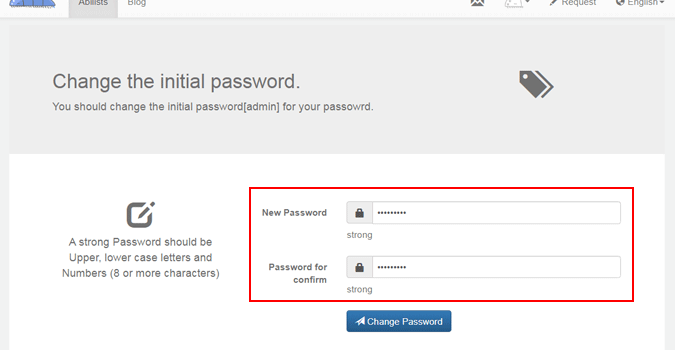
● Sign in with new password again
-
Please login again with
new password.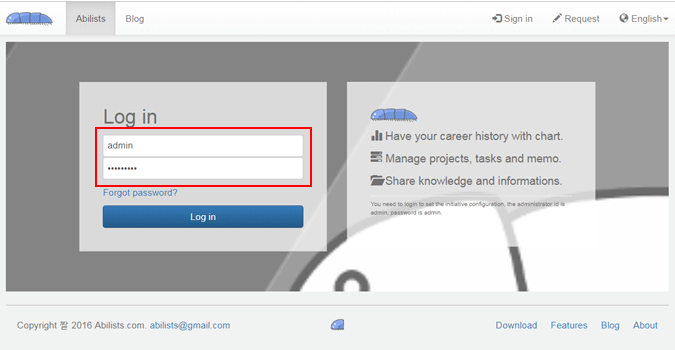
Setting your information
● Setting user picture.
-
It is the login page after installation.
Click the default image on the left and go to the setting page to set user icon.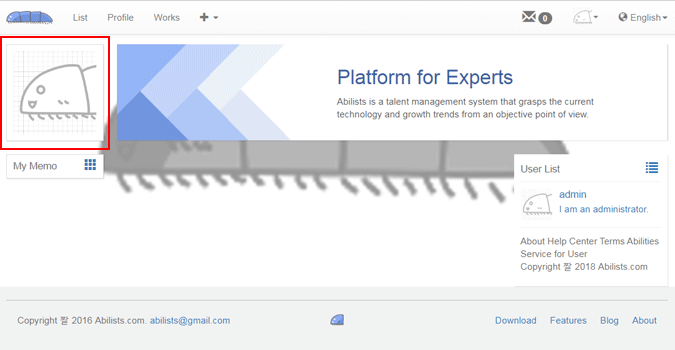
-
Click the Abilists's default image on the left.
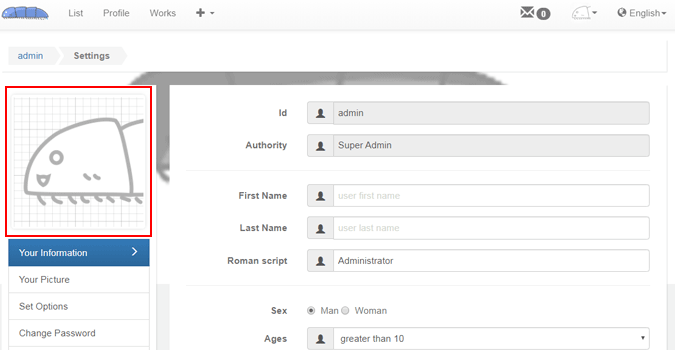
-
Click the Choose File button, select the desired user icon image, and click the Upload button.
(You can enlarge, reduce, and rotate images.)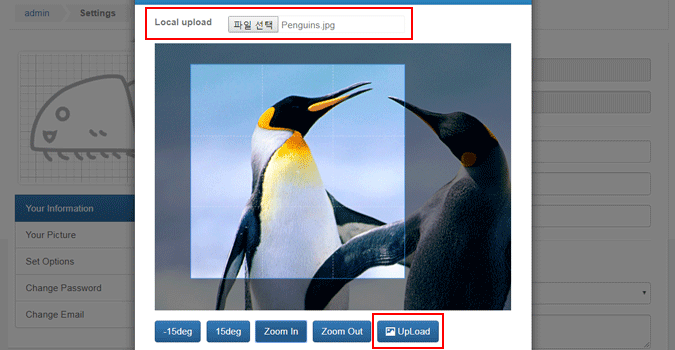
● Set user background photo.
-
Click the Background Image on menu on the left.
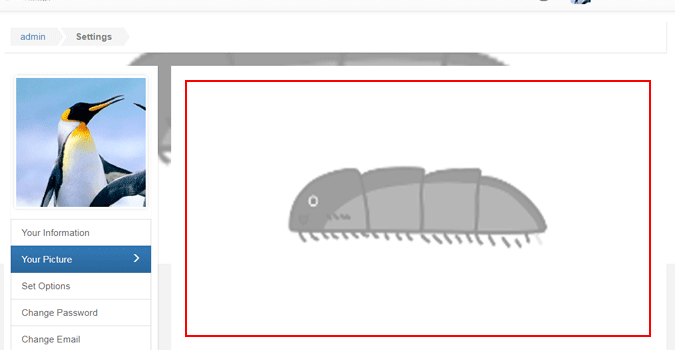
-
Click the Choose File button, select the desired user icon image, and click the Upload button.
(You can enlarge, reduce, and rotate images.)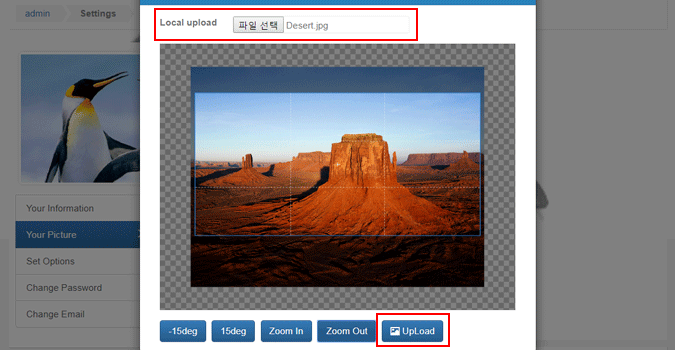
-
You can immediately see the page whose background image has changed.
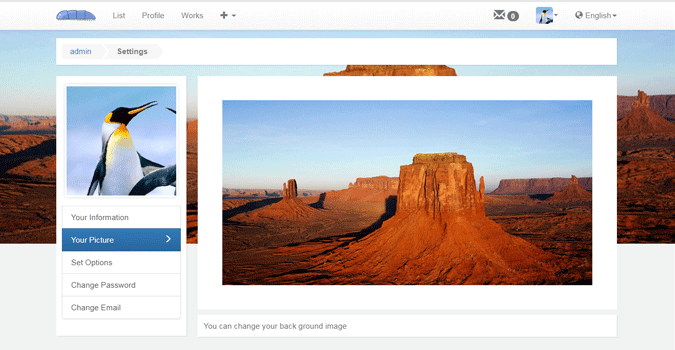
● Set email
-
Click on the Change email menu on the left, enter the user email and your current password after confirming that the current user email is not set.
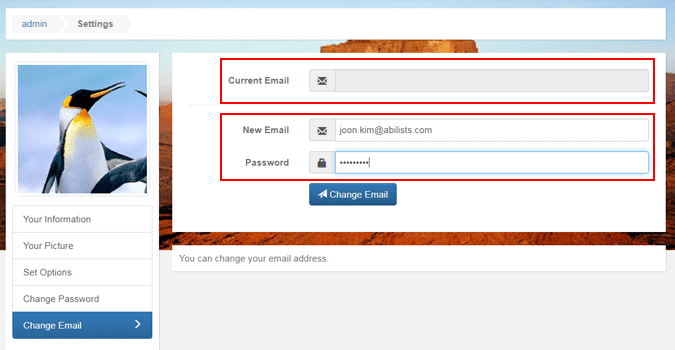
-
Click the change button with new email, and change the user email.
-
The following image is the page where user email has been changed.
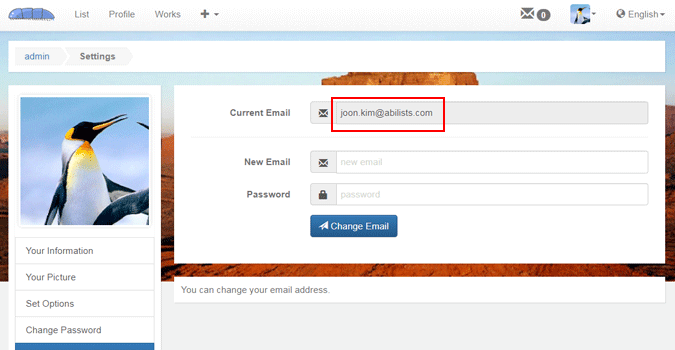
Manage abilities
● Sign in with administrator ID.
-
Click the pull-down button with the user's icon, and select
Admin.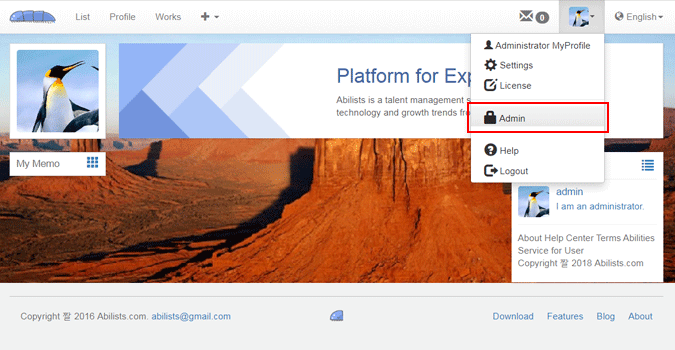
-
Input ID:
admin, Password:new your passwordon the administrator page.
(Administrator login is available only to admin user.)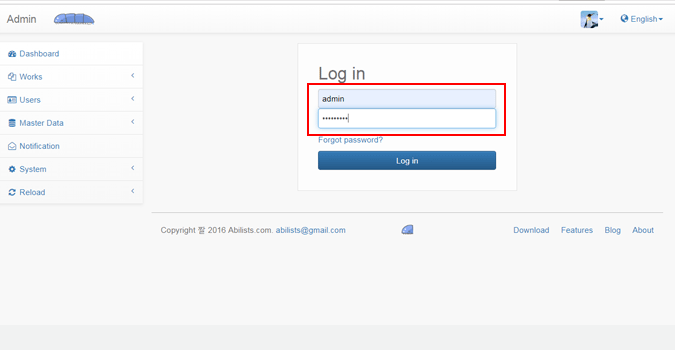
-
The following image is the login page with the administrator ID.