Install and configure abilists on your own server.
Install abilists
Install abilists
Install and configure abilists on your own server.
It is a detailed manual for Abilists to be installed mainly on Linux OS or Windows OS.Install & Start
● Download
-
Download the ROOT (Abilities War) files from the following download page.
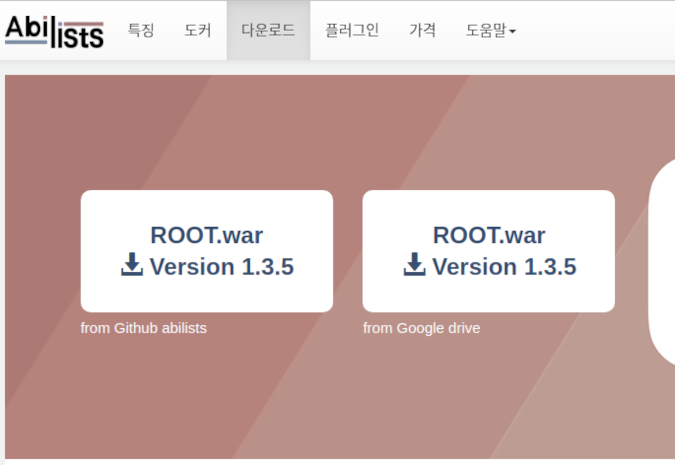
● Installing on Linux
-
Go to the webapps directory where Tomcat is installed.(Where Tomcat is installed [/usr/local/tomcat])
$ cd /usr/local/tomcat/webapps/
-
Delete the initial ROOT directory from the Tomcat installation.
$ rm -rf ./ROOT
-
Download
.wardirectly from the web or download the file as the following wget command and move the war file to webapps under the Tomcat directory.$ sudo wget https://github.com/abilists/abilists_client/raw/master/webapps/ROOT.war
$ mv ./Downloads/ROOT.war /usr/local/tomcat/webapps/
-
Start Tomcat.
$ /usr/local/tomcat/bin/startup.sh
-
The following is the logs image after running Tomcat.
abilists@abilists-mint-linux /usr/local/tomcat $ ./bin/startup.sh Using CATALINA_BASE: /usr/local/tomcat Using CATALINA_HOME: /usr/local/tomcat Using CATALINA_TMPDIR: /usr/local/tomcat/temp Using JRE_HOME: /usr Using CLASSPATH: /usr/local/tomcat/bin/bootstrap.jar:/usr/local/tomcat/bin/tomcat-juli.jar Tomcat started. abilists@abilists-mint-linux /usr/local/tomcat $ abilists@abilists-mint-linux /usr/local/tomcat $ tail -10 ./logs/catalina.out 21 Mar 2019;23:37:47.678 [localhost-startStop-1] INFO o.s.s.c.ThreadPoolTaskExecutor.initialize(165) - Initializing ExecutorService 21 Mar 2019;23:37:47.723 [localhost-startStop-1] INFO o.s.w.c.ContextLoader.initWebApplicationContext(344) - Root WebApplicationContext: initialization completed in 6583 ms 21-Mar-2019 23:37:47.743 INFO [localhost-startStop-1] org.apache.catalina.startup.HostConfig.deployWAR Deployment of web application archive /usr/local/tomcat/webapps/ROOT.war has finished in 8,183 ms 21-Mar-2019 23:37:47.743 INFO [localhost-startStop-1] org.apache.catalina.startup.HostConfig.deployDirectory Deploying web application directory /usr/local/tomcat/webapps/host-manager 21-Mar-2019 23:37:47.765 INFO [localhost-startStop-1] org.apache.catalina.startup.HostConfig.deployDirectory Deployment of web application directory /usr/local/tomcat/webapps/host-manager has finished in 22 ms 21-Mar-2019 23:37:47.765 INFO [localhost-startStop-1] org.apache.catalina.startup.HostConfig.deployDirectory Deploying web application directory /usr/local/tomcat/webapps/manager 21-Mar-2019 23:37:47.781 INFO [localhost-startStop-1] org.apache.catalina.startup.HostConfig.deployDirectory Deployment of web application directory /usr/local/tomcat/webapps/manager has finished in 15 ms 21-Mar-2019 23:37:47.783 INFO [main] org.apache.coyote.AbstractProtocol.start Starting ProtocolHandler [http-nio-8081] 21-Mar-2019 23:37:47.788 INFO [main] org.apache.coyote.AbstractProtocol.start Starting ProtocolHandler [ajp-nio-8009] 21-Mar-2019 23:37:47.788 INFO [main] org.apache.catalina.startup.Catalina.start Server startup in 8285 ms abilists@abilists-mint-linux /usr/local/tomcat $
-
If you connect to http://localhost:8080 with a Chrome browser, the following screen will be displayed.
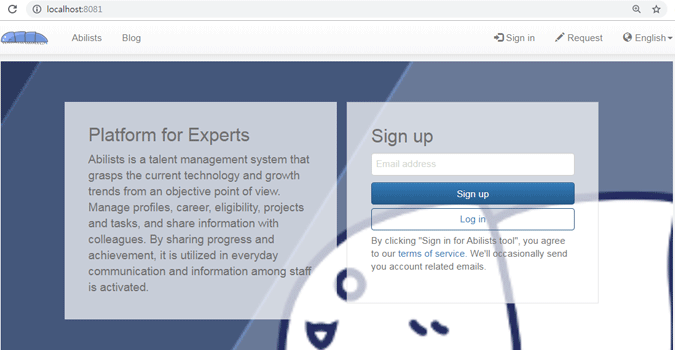
● Install on Windows
-
The following is to removes the ROOT, sample, and documents directory in Tomcat's webapps.
The ROOT folder will be deleted so that http://localhost:8080 can be access to Abilists directly
(Regarding information of Tomcat installation can be found on the Internet.)
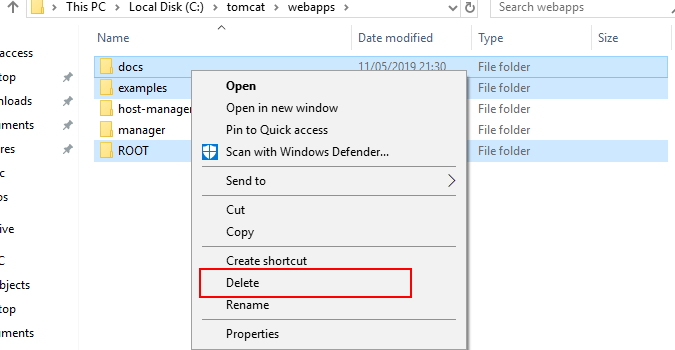
-
Move the downloaded ROOT.war file to the webapps folder as shown below.
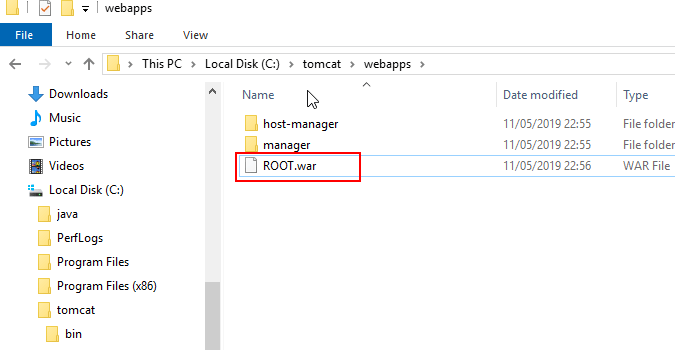
-
Run startup.bat in the Tomcat/bin folder.
The following image is log screen where Tomcat is started.

-
If you connect to http://localhost:8080 with a Chrome browser, the following screen will be displayed.
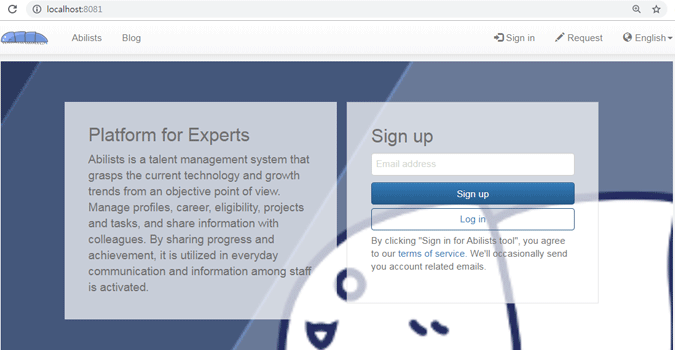
Server & Configure
● Tomcat8.5 Configuration
-
It is recommended to set up Tomcat server on Linux base.
-
Go to where Tomcat is installed. (Where Tomcat is installed [/usr/local/tomcat])
$ cd /usr/local/tomcat
-
Please set the following value to the Connector part in Tomcat/conf/
server.xml.<Connector executor="tomcatThreadPool" port="8080" protocol="HTTP/1.1" connectionTimeout="20000" redirectPort="8443" maxHttpHeaderSize="17364" acceptCount="150" backlog="200" maxThreads="200" minSpareThreads="75" maxKeepAliveRequests="1" maxSavePostSize="0" enableLookups="false" server="false" URIEncoding="UTF-8" compression="on" compressionMinSize="2048" noCompressionUserAgents="gozilla, traviata" compressableMimeType="text/html,text/xml,text/x-json" />
-
Please Change autoDeploy="
true" for autoDeploy="false".<Host name="localhost" appBase="webapps" unpackWARs="true" autoDeploy="false">
● Using HTTPS (Please use the link to get more information.)